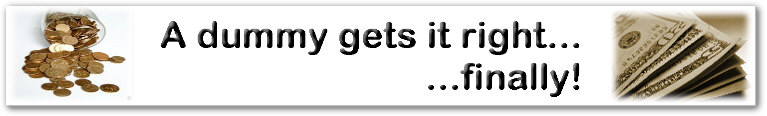Adsense on a “Value Added,” Content-Rich,
theme site
(A quick pre-flight check: If you’ve come here directly and don’t know what the Adsense Opportunity is, go here first then come back when you’ve read my overview.)
Building Content Sites and adding Adsense is an opportunity with a long shelf-life and opens the door to a variety of different income streams (more than just Adsense); it’s the type of opportunity that can lead to a very useful income stream that keeps going for years with little maintenance, and can even lead to a viable full time income from a home-based online business.
And it's 100% "white hat;" if you do it right the Search Engines love the sites, visitors love the sites, and the combination can spell "money."
That's the good news.
This is NOT "Get Rich Quick" Territory
The bad news is, that even the quick-and-dirty approach takes a more than trivial effort ... 10 to 40 hours, typically. That’s 10 hours if you do no writing yourself, just organize someone else’s “content” (I'll tell you more about this attractive and entirely legitimate option later on). It can take as much as 40 hours if you are prepared to “customize” some one else's content; basically this means writing an intro, and perhaps a conclusion, to someone else’s content so that the total page takes on a “unique” flavor in the eyes of the Search Engines.
Sideline: The service-sellers and software-sellers (even those I recommend) might try to convince you otherwise, telling you that you can build a site in 30 minutes or so ... and they're kind of telling the truth. If you either a) take no pride in the site's content and appearance, and have nothing on the web pages beyond an article written by someone else, or b) are extremely experienced and really have your act together, you CAN put a site together in a short time. But my focus here is a content site you can be proud of, and feel comfortable pointing others to, even if it's the quick-and-dirty version. If all you want is a "junk" site, I walk you through that process in my Software-generated-Site page.
If you want to “do it properly" from the beginning and write your own content so your site is 100% unique content... well, this can take a long time depending on whether you know the material or have to research it, and whether you type like my daughters do (at blinding speed while watching TV, listening to their ipods and doing their homework) or with two fingers like mine, that stumble across a keyboard like a couple of drunks on the way home from a bar.
To give you a sense of scale, there are different models you can follow but generally speaking a small content site can be 20 pages or so; but there are often advantages in having many more pages. Some Search Engine optimization experts suggest that, all else being equal, the Engines give preference to sites in the 90 - 125 page range. So it could easily take you 20 or 30 hours to build a solid 20-page initial site, and many more hours over future days and weeks to add more pages until the site is up to that "ideal" size. Don't let this scare you; a non-tech friend of ours with zero previous experience has comfortably grown his site to 40 or 50 pages over a few months, every word custom written, and I suspect he'll be at 75 or so within another 2 months.
If you ever want to know the size of a site you're competing against, incidentally, go to Google and search for - without quotes - "site:www.sitename.com" and Google will tell you how many pages from that site are indexed; but don't be discouraged if it's a lot; if you do a few things right you can probably beat most sites, regardless of size.
For the Lazy, the Rich, or Possibly Just the Most Sensible
There is another way to have custom-written material without working so hard; if you are willing to spend a few bucks, you can hire people to write the content of your web pages for you, for a lot less money than you probably expect. In which case you can put together a 100% unique, content-filled revenue-generating site that the Search Engines will love and visitors will bookmark, and do it in the same 10 – 40 hours as the quick-and-dirty approach. It's extremely easy to do, actually not as expensive as you might expect, and I tell you more details later. But first ... I just want to challenge an assumption you might be making.
A Sensible Strategy?
Don't assume that "doing it properly," and writing or buying custom content is automatically the best way.
Once you’ve got the know-how, appropriate tools and a hosting account so you’re positioned to do everything you need to, a sensible strategy can be to regularly put quick and dirty (Q&D) sites up first, using some one else's content (legitimately!! Not stealing it; explanations follow) and then invest more time later once the site has proven that it's got real potential; when it's clear that the traffic is coming, the Search Engines like the site, and people are clicking on Adsense ads, then you can be very confident that you'll be rewarded for investing the time or the money to replace other people's articles with custom content; or to leave their articles intact but out of the way as a "trawler" for Search Engine traffic, and simply add your own content into the main pages.
For example, I know people who put new Q&D sites up at a rate of 1 or 2 a week; of these, 1 in 10 will prove to be head and shoulders better than the others, and justify gathering or writing unique content. And 10 of these better sites seems to be a basis for a very nice full-time income.
By the way ... if you don’t understand what the Affiliate Marketing opportunity is, go read this section of the GoogleCash approach then come back here.
Quick-and-Dirty ... a Good-Enough Starting Point
When we get a bit deeper into the topic you’ll see that the quick-and-dirty approach I mention earlier, using someone else's material, gives you the chance to put a site together that generates a useful level of Adsense income... perhaps $100 to $150 a month. (Perspective here: $150 a month for 40 hours work is $45 an hour if it generates money for a year, $90 if for 2 years.)
But the real power of the approach is that if it’s clear you have a “winner,” with good traffic flow and people interested in pursuing the topic (as demonstrated by clicking on Adsense ads), then you’ve been handed the monopoly card that says you are to pass “go” and collect $200. If you get a site that's making $5 to $10 a day in Adsense income, you can confidently invest time or money in the site knowing it probably has the potential to do 5 – 10 times that base level of income.
And if it isn’t a traffic winner ... move on, be happy with the extra $100 to $150 a month (or less, it’s still better than nothing, and all it costs you is $5.99 for a domain name for a year). It’s a fair contribution to a car payment, after all. And a site a week of these "losers" (do-able for some) still gives you $5,000 a month after a year!
Back to Basics: What is a Content-Rich Theme Site?
I used the phrase “Value-Added” in the headline for this page, and it was intended to relate directly to the concept of a “content site.” We are going to refer to content-rich theme sites again later when we talk about Affiliate Marketing, too, so this is worth your time to understand.
Here’s the issue; there are a LOT of web sites out there that simply don’t provide useful content for a visitor.
A web site might be just a single page sales letter to sell you on buying something, just that one thing, and trying to induce you to do it that very minute. Or a company website that basically says “This is who we are, this is what we do.” Or a catalog type site, offering a range of products for sale.
All of these have their role. But the majority of people searching on the ‘Net are looking for INFORMATION; looking for an answer to a question. About how to get a parrot to fetch a stick, or train a dog to talk. How to grow pumpkins bigger than a person, and how to grow trees that are only 12” high. How to make money on the Internet. Play better basketball. Fundraise. Get rid of beavers. Avoid infections from body piercings. How to save whales. Or barbecue them.
Whatever ... if you provide that information, then you’re providing value. The test is, if you stripped away any ads, or any promo for another merchant’s products, is the content that remains still genuinely valuable to someone interested in the theme?
So, a content-rich theme site is one that focuses on a topic or theme, then provides a bucketload of useful content on that topic, preferably over a lot of different pages that might each reflect one specific aspect of the topic.
For example, let’s say you pick on “101 uses for a ferret” as your theme. You could have the obvious major topics such as ferrets as a source of fashion garments, ferrets as a source of nutrition, and so on. Then, staying with the nutrition theme, you could have a specific page on how to make Welsh Ferret. (The trick is in how to get the ferret to stay on the bread, but I won’t go into that here.) Another page might be on Ferret Wellington. Another on Ferret al'orange. Ferret Flambe. And so on.
This theme-focused, content-rich site is the type of site that the Search Engines like, and will always like (I believe). And because the people who visit such sites are genuinely interested in the topic, it’s also a natural site to add Adsense to.
In fact, many content sites can generate more money from Affiliate deals than with Adsense; but it doesn’t have to be “either/or.” You can create a quick-and-dirty but still value-added site that will generate Adsense income, then convert it to Affiliate revenue later; or, just as easily create a site with some custom-written high-value pre-selling pages focusing on Affiliate sales, and dozens or even hundreds of other pages, potentially using other people's content, acting as a huge fishing net to attract searchers for specific keywords, and carrying Adsense.
Why Is Content So Important?
Lots Of Content = Lots of Traffic = More Money (If you do it right)
In some areas of the Internet today you'll see a tremendous focus on the word "content."
Remember the Adsense process: you get Adsense code from Google, stick it on a web page, visitors see relevant Google Adwords ads when they visit that page, and if they click on one of these ads you get paid ... perhaps just a few cents, perhaps as much as a few dollars.
So essentially, you need lots of content because you need lots of pages; the more content you have, the more pages you can build; the more pages (assuming correct keyword optimization), the more free Search Engine traffic you'll receive; and the more traffic, the more Adsense income you earn.
(Just to cover all bases, you COULD make Adsense money with a single web page, IF you could profitably find a way to generate lots of traffic all aimed at that one page. There are ways to do this, in fact; one such approach is called Adwords Arbitrage, which I'll talk about later. Another approach, very dodgy, is to to use a "black hat" approach to drive traffic to the site. It's called "black hat" because you are being a baddie, an outlaw, in the eyes of the Search Engines. Not recommended for the faint of heart.)
If You're Aiming for Adsense Income, Free Traffic is Perfect
So, if you want to get traffic to a site focusing on Adsense, it simply makes sense to build a website on a carefully researched theme with lots of valuable content pages that are going to be attractive to the free Search Engines such as Google, Yahoo, and MSN. And, do the common-sense things as you build the site and afterwards to get a good ranking in the Search Engines (which bring a lot of traffic) without being fanatical about it.
It’s not difficult – but you DO have to do some work up front, and you DO have to do some things to maintain your position, and you DO have to be prepared for the frustration when the Search Engines change your ranking almost arbitrarily from time to time. This problem affects almost everyone who looks for traffic from the free Search Engines; but one added advantage of the approach we advocate here is that despite the ups and downs, a web site containing a decent volume of informative content is likely to sustain good rankings for months, even years, provided you just take an hour or so a week to do some basic activities to keep it there.
But again I want to stress ... the real power of the approach is that if the site turns out to be a traffic-attractor, you can easily pay more attention to the site, improve it, add Affiliate deals where you sell other people’s products and collect juicy commissions without having to worry about customers or orders or credit cards or returns, and focus more on traffic growth. This can move your income from a site from $2 to $10 a day with Adsense, to $30 or more per day; and sometimes much more than $30 a day. (Reminder: I explain the Affiliate opportunity in some depth in the GoogleCash Opportunity section of this web site.)
In effect, with this strategy you’re letting Google pay you via Adsense to conduct market research to find the sweetest Affiliate opportunities! And if you have truly found a winning site, it also suggests you have a topic that will justify capturing visitors names and addresses and developing a relationship with them by e-mail that gives you the chance to increase revenues even more. I cover this opportunity - which is the ultimate money-earner - in the page called List Building and e-mail marketing.
So ... Content-rich Adsense sites ... you've got the concept ... where do you start?
Step 1: Research profitable themes.
If all you were focusing on was Adsense income, then the research task is to find medium- to high-priced Pay-Per-Click Google keywords with a host (50 to 150) of related keywords where there are a lot of searches but few competitive sites.
I’m going to explain it, and walk you through that process in a second. But if you are not familiar with the whole concept of “keyword” and “keyword research," click on the link to visit this section of the GoogleCash page, and this section of Fundamental Skills, then return here.)
But this planning stage is also your chance to keep in mind the Affiliate Marketing opportunity; so, ideally you should choose a theme where there are indeed some nice-paying Pay-Per-Click keywords but also some respectable Affiliate opportunities so you can exploit a traffic “winner” when you create one. I walk you through that process in the Affiliate Marketing section of this web site. To give it a sense of timing ... when you know how, you can usually find out in minutes if there are indeed some worthwhile associated Affiliate opportunities.
OK, then. But ...
How Do You Know Which Themes Include a Lot of Profitable Keywords? And Exactly What those Keywords Are?
As I said on the Adsense Opportunity page ... you can always make educated guesses, then confirm your guess using a free tool such as the one I suggested from Pixelfast. This shows you the maximum bids on the Overture Pay-Per-Click Search Engine, not Google’s, but they do provide a valuable guideline; it's reasonable to assume that if people are paying $2 a click for a keyword on Overture then they are paying at least that, and probably much more, on Google, which is so much more popular.
Guessing is not the best way, but it IS do-able (and free ... if you ignore the cost of lost opportunities).
Realistically, if a topic has demand, and there are dollars attached to that topic... there’s usually an Adword value.
For example, you’ll hear “mesothelioma” quoted as a very high dollar keyword ($20+). That’s because lawyers are advertising for people with a potentially lucrative lawsuit because they are suffering from this deadly disease and (hopefully) the lawyers can find someone liable for their exposure to asbestos. Every patient is worth a LOT of money to them, so they'll happily pay high bucks per click to find candidates.
“Dogs” on the other hand is far too general a search term, anyone searching for that could be wanting anything from puppy photos to dog collars or clothes or training or toothpaste or treats or ... whatever. So it has low value. In fact, Overture pegs it today at 32 cents which is higher than I’d have thought, given how general it is. But “Dog training” is much more specific, someone searching for that is much more likely to be willing to pay for a solution to a dog problem, so the cost per click is more than $2. You could probably do well with an Adsense site on dog training, and in fact many marketers are doing exactly that because a how-to video on a software-generated Adsense web-site builder used dog training as their illustration. (Sigh ... people have no imagination, or it sometimes seems that way!)
Side note: While there are some very high-paying keywords ($30 a click and up, if you can believe it!) you might be better-off aiming at keywords with a value between $0.75 and $5 a click. The reason is simple: the big guys, with lots of savvy and the dollars to hire even better savvy, are already deeply embedded in the race to win traffic for the top dollar stuff. They got in there before most of us even heard of Adsense.
So, to repeat ... you could guess which Adsense words have good dollars against them. But as I said ... guessing isn’t the best way. The best way is without doubt to invest a few dollars and buy a piece of software called Adsense Dominator.
First of all, this software tells you Google’s top 100,000 keywords, ranked in terms of their Google Pay-Per-Click max bids. That’s pure gold, right there. No more guesswork, and you’re seeing the Google Adwords bid dollars, not Overture’s. This can make a big difference. But on top of that, the report also gives you some valuable info you need to determine whether you are likely to be able to get good Search Engine rankings for many associated keywords; and, the exact topic and keywords of the web pages you should be building to take advantage of these useful keyword opportunities.
To be clear, this isn’t one of several me-too products; it’s the ONLY one of its kind I know, and only a recent change in Google policies allows it to do what it does.
Even so, AdSense Dominator will not do ALL the keyword research you need. It is likely to point you to some associated keywords that meet whatever criteria you choose to apply, for example, keywords with 10+ searches per day and fewer than 1000 competing sites (I explain the full logic behind these numbers in the Fundamental Skills page, in the section where I discuss Keyword Research; see the link in the next paragraph).
However, because the output is specifically a list of keywords with Google Adword bids attached, it will NOT show you the MANY other keywords that meet the volume and competition criteria but have no bids attached. And you’ll need these, because these will be the basis for the majority of your traffic in the early months, as I explain in this section of the Fundamental Skills page.
To get this volume and competition data you need the single most used and single most trusted Keyword research tool, an on-line service called Wordtracker (I discuss this in more depth in the relevant section of the Tools of the Trade page).
Wordtracker is the most reliable keyword research information out there. I believe EVERY expert uses it. Now, to be sure, many of the other keyword research and analysis tools – and there are some beauties – provide more information, and are much easier to use; but they have one fatal flaw. They rely on data from the Overture Search Engine. It is simply not as accurate as the Wordtracker data, and the inaccuracy is to a level that could totally mislead you into doing the wrong thing.
In my opinion, the absolute best combination of keyword research tools for someone wanting to cash-in on the Adsense opportunity is:
- Wordtracker, for accurate data
- Keyword Analyzer, which can be “fed” Wordtracker data. I love this software for it’s analysis, ease of use, and the added data it provides. For anyone working with Adwords, or Adsense, this is close to being the perfect tool, and this gem is one of my personal favorites because it over-delivers to an enormous degree.
In addition to being able to generate (for example) 10,000 keywords in a few minutes, from just a couple of mouse clicks, it also tells you the number of Google Adwords campaigns for any keyword (so you can see if you can get in for the minimum 5 cents, if there are fewer than 8 ads running), the maximum bids (invaluable for Adsense planning), and it even gives you the ability to dive right in and see the headlines of these ads; and there's much, much more. It's head and shoulders above any other keyword analysis tool I've seen. The one thing it can't do, is what you need Adsense Dominator for.
- Adsense Dominator, as I described earlier, to pin-point the keywords with big bucks against them.
- Keyword Research Analyzer, which I talk about later: it's an odd duck, with one goal in life - to tell you where there are niches, where you WILL get traffic. If you're into Adsense or Affiliate sites, this just makes sense. It's a timesaver, with valuable functionality, but it DOES need you to also have Wordtracker.
Finally, some timeline perspective: if you have the keyword tools, then to find a theme, and do the keyword research, you’re probably looking at 30 minutes to one hour. Less time than it takes to read this page!
Step 2: If you want to leave the door open for Affiliate income (or even go for it straight away) ... then you need to confirm that there are merchants offering Affiliate programs for related products and services; and make sure their programs are fair.
There are two easy ways to do this.
You can go to a web site where merchants sign up because they WANT to find affiliates; or, you can actually search on the ‘Net, if you know what to look for, and find merchants with affiliate programs in place. I cover both of these in the Affiliate Marketing opportunity page of this site.
Again, some time perspective; if you just want to confirm the Affiliate opportunity exists ... you’re looking at 10 – 15 minutes. If you’re going to be all organized about it and keep notes on the URLs and types of products and terms and commission rates and so on, then it’ll take longer but you deserve it, it’s your fault for being brung up wrong :)
Step 3: having chosen the “theme” as one that offers good-max-bid Adsense prices for some keywords, having researched to identify keywords that have little competition, and checked to confirm there are Affiliate deals available ... now you’re into the web building side of things.
You have to:
- Choose and register a domain name (5 minutes to 30 minutes). I go into this issue in some detail in the Domain Registration section of my Tools of the Trade page. Also, when you've read that, take a peek at my comments in Useful Tips.
Given all the choices, I recommend you use a webhost called "1&1" to register your domains, unless you are registering and managing 10 or more at a time. Their service has been excellent, their fee (US$5.99 as I write this) is among the best, and it includes free anonymity should you want it. This privacy issue can be a big deal, by the way; I pay an ADDED $10 a domain at another popular domain registrar just for this feature. (By the way, it is very common to use one company for domain registrations and another for hosting.)
If you are planning to register and manage a bunch of domains at the same time (which probably means you've moved a long way up the learning curve by then) then I’d still check whether "1&1" have added a volume-management feature to make it easier to work with many sites at a time; I know they are planning this.
If they haven’t, then take a look at GoDaddy. GoDaddy provides an excellent service for mass registrations and mass domain management, but they charge a fair bit more than 1&1 do, and more again if you want anonymous registration to cut down on incoming spam. Incidentally, I’m moving a bunch of domains to "1&1" from other registrars and the process (no matter which registrar you're dealing with) is a pain, I wish I’d simply registered with "1&1" the first time.
- Select a Web Host and Hosting program (you only need to do this once if you follow my recommendations and choose a host that allows you to have unlimited domains hosted with one account); then, plan the web site (you're probably talking about 15 – 60 minutes for this, to give you a sense of time).
By the way, don't think even for a second about getting free hosting, and think twice even about $3.99 type deals unless you're pretty sure you'll never add more sites. And even then I'd hesitate; you often need more for a money-making site than the bare minimum packages provide (for example, MySQL databases, and something called cron jobs which you might use as things start to get fancy).
There are a zillion hosts out there. I have accounts with five of them at last count, because I use them for many different “segments” of Internet Marketing that I prefer to keep apart, and also because for some of the things I do there are advantages in having sites on different hosts, period. However, for 99% of people building Adsense or Affiliate Marketing sites, you only need one.
You'll find a lot of helpful information on the issue of Hosting in the Web Hosting section of my Tools of the Trade page.
My #1 recommendation is the same as my recommendation for domain registration, "1&1." I especially recommend their business package (currently $9.99 a month) or, when you have a bunch of sites, their developer package.
Here’s why I like it: in addition to the convenience of having my domain registration and hosting in the same place,
- There’s so much disk space I don’t need to give this topic any thought (I have a lot of sites from the bad old days with 2000+ pages on them and I’m not using even 15% of the space I received with my package).
- There's so much bandwidth I don’t need to give it any thought (I’ve had 100,000+ visitors in some months and again, this has posed no problems).
- With my Developer's package I get 100 MySQL databases, which is plenty (these are necessary if you get into some of the Internet Marketing twists and turns, or into Blogs ... and you SHOULD be into Blogs).
- You get some free domain registrations with the package.
- You can have as many domains and therefore sites as you want on your account (absolutely crucial if you get serious).
- You can have lots of sub-domains (crucial, again).
- Your statistics are easily accessible.
- And the three most important criteria of all ... uptime is top notch, support has been excellent, and the company is rock solid.
If I wasn’t hosting with "1&1," I’d be with Dreamhost. Again, these folk offer a great monthly price, unlimited domains, also unlimited sub-domains and unlimited MySQL databases (actually they offer a slightly better deal than "1&1," but it's very close; I have to give "1&1" preference because I've personally used them so extensively). Plus Dreamhost also has a great reputation for reliability (uptime), and service.
By the way, the “unlimited domains” option is useful, even if you only plan on having a handful of sites. When you get “into” this stuff, you’ll spot an opportunity ... register a domain ... put a quick site up in a few minutes, perhaps a landing page, perhaps just a survey ... use Adwords to get some traffic to it ... and maybe you’ll walk away from it 24 hours later, and all it cost you was $5.99 for the domain, and perhaps 10 bucks for the Adwords traffic.
Or maybe it will have proven the potential to be a solid new site. Either way, it’s nice to have the freedom to just respond to the opportunity and go for it. I'm not going to go into detail but the freedom to add subdomains is also very valuable; if you get into the GoogleCash opportunity or Adwords Arbitrage you WILL make more money if you have keyword-based subdomains.
- And finally ... actually build the site including writing or buying or downloading all the content you need (10 – 40 hours for a quick and dirty but still good-value site capable of a useful Adsense income). Make sure it’s Search Engine friendly, and make sure your “copy” is compelling and persuasive without being pushy. I talk a lot more about web site creating, editing and managing tools a bit further down this page, as well as in my Tools of the Trade page.
OK, now this is the time to dive more deeply into the issue of “Content.”
You Have Several Choices for the Major Source of Content on Your Site.
- Write it yourself. If you’re a decent typist, and know the material or have good research skills, you can probably put together 10 to 20 pages of content in 40 hours or so.
There are several benefits to doing this; your site has unique content, which visitors will appreciate and the search engines will value, you do not have links to other people’s websites as you will if you use other people’s articles (which I’ll discuss in a minute), and what you write can be the basis of articles that you post on Article Directories ... this can do a lot to elevate your web site’s rank and bring you traffic.
The problem is, it does take time. And if your site turns out to be a poor profit maker, that time was not well spent.
- Pay someone to write it for you. You can go to a magical website called Elance, for example, and put your job out to bid. In 24 hours you might have a dozen people bidding astonishingly low dollars to write for you! After checking samples of their work and perhaps conducting other "due diligence" activities, you might find that you can get a batch of articles, 300 to 800 words each, on topics you specify and with keywords used as you specify, for as little as $3 an article (sometimes as much as $8 for a single article on the longer side, though).
There are definite do’s and don’ts on this that I won’t go into here, but be aware of this opportunity – some people even use Elance (or similar sites) to find ghost writers to author entire eBooks for them.
I have to tell you that as a businessman I was blown away by the fact that I didn't even know that the world of Elance existed. Want something written? Put your project out to bid and you'll have a score of bids in 24 hours. Want some software developing? Ditto. At incredible rates. Want some graphics done? Ditto. Elance is an amazing place; it's worth the visit just to see what's going on out there. There are several other, similar sites; but this is my favorite.
- Use articles someone has already written. Now, this might seem strange, but it’s actually very powerful. If you go to Articlecity.com or Goarticles.com or EZinearticles.com or any of a large number of similar sites, you’ll find literally tens of thousands of articles written by others and submitted to be available for use by anyone!
Provided you abide by the terms of use, and all copyright provisions, you could download a bunch of articles on (for example) weight loss, and with some weeding you have the major content for a 40 – 100+ page web site using these articles, in minutes!
Typically, you’d have a lot more than JUST these articles on a site ... there are several ways of getting supplementary “autopilot” content to add to a site, that just makes it look better and also attracts the Search Engines ... but these articles give you a quick and dirty way to get a site up in a hurry. And, a genuinely valuable site, with content that is useful to a reader, and viewed as useful by the Search Engines.
Content Is Serious Business!
Let me tell you exactly how serious this has become. I'm a member of a site called Content Desk; for my monthly membership fee I can plug in a template of a web page, access more than 140,000 articles, choose a bunch of them by keyword to deal with a specific theme, have Content Desk Site Builder create a web page for every one of the accepted articles, correctly formatted; write my personal commentary on the article to introduce it, and I also like to add something in the middle and something at the end of the article, just to customize it as much as possible to become "unique" content.
Content Desk's program will upload the new site to my hosting account on the 'Net, then continue to "drip feed" new articles onto the site as they are added to Content Desk's "pool." The Search Engines love this "organic growth," it looks exactly as if a human was slaving away adding valuable content to his or her site, one page at a time, perhaps a page every 3 days or something like that (you choose).
Now, there are a lot of other benefits to membership, as you'd expect when you're paying more than $100 a month; but that functionality is the heart of the membership program and believe me, it's worth every penny. A single site making $5 a day Adsense covers the fee; I fully expect to have 50+ sites built within a year, and my monthly membership fee will remain the same.
I'm not telling you this to "sell you" on it; in fact membership is "capped" at 400 people. Every now and then a few subscriptions become available as people drop out for one reason or another, so if you're interested, go and check Content Desk out. It's an excellent service, offering far more than just the Content Site Building function; there are video tutorials on all sorts of stuff, a sister site to help you get Traffic, some proprietary software you just can't buy elsewhere, and a forum that is packed with helpful people and great information. But I'm using this more as an illustration to give you some indication of the legitimacy and the importance of the use of other people's articles.
This past week, a new and essentially similar program was launched; there was a sign-up fee close to $400, the monthly fee was 150% of what I pay for Content Desk, no fewer than 7 of the main gurus e-mailed me to tell me to buy in to the program as soon as possible, and the program was closed to new members just 24 hours after it was launched. They have 800+ people on their waiting list, in case someone drops out (as some inevitably will). That's serious business! I'd guess they made close to $160,000 in that first 24 hours, with an assurance of half of that amount every month from here on.
ArticleMiner: A Quality Alternative to the Monthly Fee
If any of this interests you, you should be aware that there's another new program out there, getting very good reviews in the forums, called ArticleMiner.
It does most of the "mechanics" that Content Desk's engine does, but instead of a costly monthly membership you simply buy-it one-time. You then download the software onto your own PC and also download the entire ArticleMiner database, which I believe is 200,000 articles or more (but don't take my word for it, check the sales letter yourself) onto your own PC. This is very reassuring, by the way; it means that you're immunized against whatever might happen in the future.
The 1-time cost for ArticleMiner is less than 1 month's membership of Content Desk, and it's excellent value for what it does. It gives you access to more than 200,000 articles, provides you with templates and (I think) graphics that form the basic design of the website, allows you to choose articles by keyword and keyword density (for Search Engine Optimization purposes), automatically generates one page per article in the template (you can review and approve each one first), and it uploads the site to your web hosting account.
It also provides the function to have new articles added on drip feed to your web site, giving it the appearance of human-controlled, natural "growth." So while it doesn't have some of the added-value features of a membership site, it gets to the core function and does it very, very well.
If you have any interest in building Content-rich theme sites, I'd recommend that you first check-in at Content Desk to see if there are any openings. But if there aren't, or if the monthly fee is simply too rich for your blood, or if you just want to be conservative with your investments while you check the whole "articles" scene out ... take a good close look at ArticleMiner. When my partner gets into content site building next month I expect him to do it via ArticleMiner. That way we have the advantages of both worlds; the member benefits of Content Desk, the guaranteed access to a lot of articles via ArticleMiner.
The advantages of using someone else’s articles are, I hope, obvious; from zero to a 100-page site in a few hours. To repeat my earlier estimate: perhaps 10 hrs or less if you don’t add your own commentary, perhaps 40 hours if you add custom-written tops and tails to all the articles. These sites are absolutely perfect for Adsense income generation. And again ... if they prove to be performing well, then you can add Affiliate Marketing to the mix, without any changes or (more profitably) invest the time to make or buy your own content, make the site unique and give yourself articles you can use for traffic generation by posting them to Article Directories.
And to add a twist ... we also belong to a membership subscription site that generates a couple of new "packs" of theme-specific Private Label articles every month (plus gives you access to a growing article library, a guaranteed 100+ new articles a month, and to some full-length topic-specific reports and eBooks).
What "private label" means is that I can do whatever I want with these articles and eBooks and Reports (except re-sell them as-is), and I can claim to be the author! I can edit them, rewrite them, use extracts from them, use them to post to Blogs, use them in my e-mails and newsletters, use them to create an eBook that I sell or give away as a freebie or a bribe to persuade people to opt-in, ... as well as using them for simple web page content. All exactly as if I'd written them myself.
A number of these membership sites have sprung up recently, again confirming the value of "content" and the tremendous call for it within the Internet Marketing community.
The site we belong to is called InfoGoRound, and we're very pleased with it; our first site using their content has just gone up, and we're using one of their eBooks as the basis for a for-sale digital product we'll probably have on the market within a month. One of the characteristics we like is that as it grows, the company uses a portion of the membership fee to buy a growing number of new articles every month. Also, if you are in a position to write articles requested by members, and do so ... your membership fee for that month is zero.
There's More to Content than Just Articles
If you look at a good Content site, you’ll often notice more than just the main text (supplied by an article, for example). You might find graphics; links to other sites, in the form of directories or links pages; you might find what’re called “RSS Feed” headlines and even first paragraphs of RSS news feeds, from other sites.
Some advanced sites even have product review sections, where people can write their own reviews, or add their opinions; or forums, where people can post articles to discuss topics. These last two are brilliant concepts, by the way, guaranteeing fresh content and a steadily growing website ... all through other people's input, not your own.
All of these elements can be added to a Content site, regardless of whether the main text is yours or someone else’s; they are just more elements to make your site valuable to visitors and attractive to Search Engines.
Step 4: Next, promoting your business – getting visitors to your site in numbers large enough to generate the income you’re seeking!
There are more than a dozen “primary” ways to do this, and an infinite number of variations.
In the Affiliate Marketing section of this site I recommend Rosalind Gardner’s book, the Super Affiliate Handbook. I’m mentioning it here, too, because Gardner’s book goes into Traffic generation in some depth (I’m looking here at a section in her book called “9 Ways To Get Traffic To Your Site For Free” and another “11 Ways to market Your Site Offline.”) She also covers almost everything else connected to Content-rich theme sites, by the way, from an Affiliate rather than an Adsense perspective but in reality they overlap to a great degree. For example, she goes into real depth on keyword research, choosing a domain name, choosing a web host, etc.
After learning all I could on Traffic generation from Rosalind Gardner and many other reports, I did a lot of soul-searching before I bought a course called “Traffic Secrets ” from John Reese in the Spring of 2005. The soul-searching was because this course costs $997, and that’s a LOT of money by my standards. My wife and my business partner hinted very subtly that they thought it was a lot of money, too, just to add to the tension.
When You Need to Get Serious About Getting Traffic to Your Site
I finally coughed-up the money for two reasons.
- Getting traffic to your web site is one of the essential skills for almost ANY Internet Marketing, not just Adsense opportunities, so I figured that this was a solid place to invest in learning - it would pay-off no matter what path I followed with Internet Marketing.
- Because everything I’d seen and heard of John Reese smacked of expertise far beyond the “norm.” Even the experts seemed to listen to him.
As it turned out my judgment was right; his course is phenomenal, it takes you from being a beginner to knowing even more than 99.9% of web professionals, in terms of how to drive traffic to your web site. I have to admit that one of the appealing aspects of John Reese's material is that he’s a rebel; some of his ideas are definitely outside the “mainstream,” even a little shocking. But what most impressed me is simply how much this guy knows.
Anyway, I took the plunge … and including bonuses (I have no idea which bonuses he's offering these days, you’ll find out if you visit his web site, Traffic Secrets) I am looking as I write this at about 19 CD’s and DVD’s on my shelves here, plus 3 manuals. This is simply hours and hours of know-how with excellent in-depth videos covering a wide variety of material and showing you EXACTLY how to do what he's talking about. Reese is one of those folk who's a naturally good educator, which isn't true of all experts, and I don't think there's a minute wasted in this material.
I’m proud to say that I’ve viewed every CD and DVD, some more than once. I surprised myself recently when I looked back and took stock of exactly how much of what I learned is now in use or a part of my plans. This is the kind of stuff where a single new idea can pay for the whole course; in fact I reckon about 70% of the material in his course was completely new to me. Now, that’s a LOT. It's odd, this was just a commerecial transaction, Reese gathered the material, I bought it ... but I actually feel a sense of gratitude towards him for making this available. As I said, weird. But there ya go.
John’s new sales letter is actually a thing to behold, by the way; it’s about 70 printed pages long, and 68 of those pages are testimonials! When people start talking about making an extra $1,500 A DAY from John’s ideas, you can see where the investment suddenly seems very reasonable. As I said, he’s not conventional.
Now, If you’re building a site or sites for Affiliate income, where there’s a potential for thousands a month, I’d strongly recommend buying Traffic Secrets at some point – the added revenue from added traffic can recover your investment pretty quickly from even a single site.
But if you are just beginning, and aiming primarily at Adsense ... well, it’ll still be a great investment, but it might take your first few months of Adsense income just to recover your investment.
So instead you might want to just search the ‘Net, wander along to forums, and invest in a less expensive “general” course such as Corey Rudl’s excellent Insider Secrets to Marketing Your Business on the Internet. Included in the most comprehensive written coverage of all Internet Marketing topics you'll find anywhere, this package has 6 chapters on Search Engine tactics to get good rankings, he has 6 other chapters (50+ pages) on other ways to generate traffic.
And Rosalind Gardner’s Super Affiliate Handbook goes into Traffic generation in some depth, as I mentioned.
There are a handful of specific techniques I should mention here, though.
The first is called Reciprocal Linking. What this means is, you ask another site to include a link to your site, in return for which you link to their site. The premise is that if you get a lot of sites linking to you, the Search Engines assume you must have something good going on so, they'll give you a higher ranking. Some Search Engines give this higher weighting than others, and the actual weighting changes all the time, too, but provided you do this right, it's bound to be of value. ("Right" means, for example, choosing the anchor text that appears on the other site in the link to yours, and using different anchor text on different sites while being consistent around a few keywords.)
Even better is to have one-way links coming in to your site from others; ideally, other highly-regarded ("authority") sites or sites that have received a good Page Rank (PR) from Google. You CAN buy such links; for example, a link from a PR8 site can be obtained for $125 a month or so. Better, of course, is if you can persuade a high-ranking site to link to you for free. Some Search Engine Optimization specialists grow their OWN high-PR sites, then link (naturally) to their new sites as they launch them. This way the Search Engines, who visit high PR sites regularly, "stumble" across the new site ... which is without question the best way to get it indexed in a hurry, and ranked in a hurry.
A variation of this is to have a group of Blogs that link to each other, receive fresh posts regularly (thank you very much to a marvellous piece of software called RSS2Blog that automatically posts articles to your blogs every day with little effort from you) and mention your site (or sites) in articles posted to them. You'll see this called a mini-net of Blogs, or even a Blog farm. It's very effective ... provided you set the Blogs up correctly. If you don't, the Search Engines won't find them or rank them. I learned the details from a couple of the videos on Brandon Hong's course.
You'll recall we've talked at length about using other people's articles from places like GoArticles, ArticleCity, etc. Well, this is where YOU become the author.
Because another powerful technique, possibly the MOST powerful technique to directly and indirectly attract traffic is to write an article or two or more on the topic of your website, being careful to follow the terms of the major Article Directories, then submit the articles, one every few days to as many Article Directories as you can find.
This gets you recognized very quickly by the Search Engines, and is an excellent way to get your site indexed. The article writing approach takes work, and time, but it is very effective. If you write an article on a popular topic, it's not unusual to find hundreds, even thousands of references to that article in the Search Engines over the next few months ... and some very nice one-way links to your site.
As I said, this DOES take time ... the time is invested both in writing the articles (although you can have them written for you at US$3 to $10 an article at Elance, of course) and in going from Article Directory to directory, manually submitting your article - keying in again and again all the basic information … your name, your e-mail, the article title, the sub-title, then cut and paste the article itself, fill in the bio information, add the resource box information, state the category …
All of which can get old, VERY quickly. It's tedious and time consuming. Especially if you drip-feed articles into the directories, perhaps 1 per site per week. And if you submit to as many of the reputable Article directories as possible, as you should.
So ... how surprised are you to learn that there’s now a piece of software you can use to make this much, much easier? Article Announcer cannot fully automate the process but it automates a LOT of it and shrinks the time involved by an order of magnitude. To people using the Article writing path (which should be EVERYONE with a website) this (relatively) expensive software is worth every penny.
Now, Article Announcer is far more than just the software; it's also a comprehensive course on article writing, which is a skill in itself; there are eBooks explicitly on this topic, for example Jim Edwards "Turn Words Into Traffic." If you do it correctly, you'll find that the number of other sites and newsletters that pick your article up and post it is tremendously improved. You'll also find that there are "tricks" you can use to induce readers of the article to come to visit your site; again, the difference in the traffic rate can be significant. Article Announcer is one of those products that pays for itself very, very quickly.
Article Announcer has 4 CD's of material in there, in addition to the software and the books and the videos; it also goes into how to exploit Search Engine opportunities with articles, how to capitalize on other people's work (legally and morally), and he has some very sneaky techniques that add some spice to an already powerful course. Even if you're not interested, take a look at his sales letter; you'll learn a lot about Article writing just from his letter.
You can also take a similar approach with Press Releases. The on-line AND off-line Press are always hungry for well written, timely, interesting Press Releases and if you know how to write them and know where to submit them, the Press Release route can be a very powerful source of traffic, very quickly. It can also trigger some neat side effects ... such as being interviewed for a newspaper or magazine or TV program, with potentially massive benefits.
Once again, the biggest problem with this is the sheer time it takes to submit the Press Releases to every possible location. And once again, technology comes to the Rescue ... as I write this, a new piece of software is just about 1 week old, it's called Press Equalizer and it works like a charm. You fill in some fields, cut-and-paste your Press release into it, press "go" and watch as it submits your Press Release to one distribution site after another. Wonderful.
There are many other traffic generating techniques yet ... and don't forget the ones that cost you money, such as Adwords, or banner advertising. But as I suggested, your best bet is to read Corey Rudl's Insider Secrets or Rosalind Gardner's Super Affiliate Handbook or James Martell's Affiliate Marketers Handbook; and if you get serious, invest in John Reese's Traffic Secrets. Traffic generation is one of those areas where know-how ALWAYS translates into money. For any type of Internet Marketing site, no traffic = no money.
Step 5 is the management of the whole process. Staying on top of the business … checking that the traffic is flowing in … and where from. Checking that people are clicking on your Ads … and from which ads on which pages.
You also might want to add a Blog to your site; it can be a great traffic builder, and there are also ways of getting your main site and the Blog exchanging data that creates fresh content to both the Blog and the site, which in turn attracts the Search Engines, which attracts traffic, who leave comments on the Blog, which gets conveyed as fresh content to the main site, which atttracts the Search Engines ... you get the picture.
And, a subject for another page… building, managing and working your opt-in list!
You don't have to do all this; you can simply build it, and leave it. That's an entirely valid strategy ... but you should at least make sure that you do enough to give your site a chance to demonstrate whether it's a potential big winner.
Time to Dive Even Deeper ... Starting with Different Site "Models"
You’ll find a lot of different “models” for building content-rich web sites, and most of what you’ll see is aimed at Affiliate Marketing. (Remember, Adsense is relatively new; and I've never seen any design touted specifically for Adsense sites. But remember, if a site "works," you'll want it to become an effective Affiliate Site, anyway.)
The different models or structures take into account how a site is structured, how pages in the site link together, and how Sites link together; and 99% of this is aimed at structuring the site or sites for maximum traffic in the short and long terms.
Ken Evoy is the head of an organization called SiteSell.com, where he provides a total package for site builders; while you have full flexibility if you go with his service, he promotes one particular web site structure for Affiliate sites. Rosalind Gardner of Super Affiliate Handbook fame, promotes another.
James Martell offers a step-by-step approach in his eBook (plus accompanying videos), the Affiliate Marketer's Handbook, that is supposed to be top-notch. The Martell “model” is one of the most-copied on the Internet. He puts far more emphasis on the details of the structure than do Evoy or Gardner. It’s unconventional in terms of how he builds his sites and links them together, and I'm itching to get my hands on his eBook. His students think he's the greatest. What I particularly like is his realistic claims; he aims to have a site generating $500 to $1000 a month within 6 months. Then another ... and another ... I will get his course sometime soon, his reputation means I can be sure I’ll learn a lot from him. And it only takes a single good idea to pay for his course.
A chap called Dr. Andrew Williams has an interesting approach to designing web sites for Affiliate sales, it’s a model I use for Affiliate sales and in fact for Adsense income, because, just as I preach, I always build my Adsense sites for the possibility of adding Affiliate income. (You can get his guide to building niche content sites for free if you sign-up for his newsletter, which you should do, it's excellent.)
What he does is rather smart (these guys are no dummies). Knowing that it takes time to get highly ranked on the Search Engines for popular search terms even with good Search Engine Optimization, once he has his “theme” set Dr Andy (as he brands himself) conducts keyword research to identify theme-related search terms with very few competing sites. Then, even though they might have relatively few searches for these keywords (as few as 10 a day, for example), he will commission ghost writers to write 100 or so articles, each one key-word optimized to one of these low-competition keywords.
He then structures his sites so that he’ll have perhaps 5,6 or 7 “Main” pages where he promotes his Affiliate products or services; and he’ll have 100 non-selling pages in the form of Article pages, each with a keyword-smart article written specifically for those keywords which are searched on every day but which have little competition. These pages act like a trawler’s net to catch visitors.
Dr. Andy has his own keyword analysis tool he uses to do a lot of the analytical work for him; I explain it in more detail later on this page, where I talk about the keyword research necessary to do a decent job of getting Traffic.
Most Competing Sites Have Poor Optimization
In reality, hardly any of the 1000 competing sites will have done even a half-assed job of Search Engine optimization; most web owners know almost nothing about the topic. So when Dr. Andy tailors his pages precisely to match these keywords, with little competition, his carefully-optimized pages get quickly to the top of the Search Engine rankings for the 100 (or so) carefully selected keywords.
Both “quickly” and “top” are important here. This strategy means he pulls in a lot of low-volume traffic to his articles, and he structures his sites so that every article page has a link to one of the main selling pages. Think about this; if he targets 100 keywords that have 10 – 20 searches a day, and gets a top-5 position for each of those keywords, he can attract several hundred visitors a day, starting relatively quickly.
This means, he can get revenue relatively quickly.
But on top of this, the multiple links from his article pages, aimed at a handful of “selling” pages, cause the Search Engines, over time, to see his main pages as being more and more valuable ... so they start making their way higher in the rankings. In addition to this strategy he employs other techniques, on-page and off-page, to make sure his pages are highly ranked by the Search Engines. Very straightforward approach, and works like a charm, I’m pleased to say.
Even at a small search volume this can pay off. Let’s assume your site gets 300 visitors a day; and you have a 1% conversion rate for your Affiliate deals, and an Adsense rate of $75 per 1000 impressions. That could easily lead to $30 a day or more Affiliate income, and a somewhat smaller Adsense income. That takes you comfortably over the $1000 a month mark. When you take into account that he has his articles written for him, he can probably build a site like this in under 30 hours. (I'm guessing here but I'm probably in the ball-park.) If he gets $1000 a month for 12 months, for 30 hours effort, that's $400 an hour. Not too shabby; and why should it stop after a year?
Dr. Andy offers a software tool called Keyword Research Analyzer, designed to work with the leading keyword tool Wordtracker, that is aimed 100% at helping you build effective traffic-generating affiliate sites. It won't tell you which Adwords cost 5 cents; nor which Adsense keywords will make you several bucks per click. But what it DOES do is it helps you identify niches, and even niches within niches, and target your pages with absolute precision to get traffic from the Search Engines.
My partner is an Excel whiz and reckoned he could do the same thing in a couple of hours. 3 days later I got a working version, and I wish I'd just coughed up the money for Keyword Research Analyzer. With all the lost time we probably lost 3 grand of potential billing to save less than 70 bucks. Whether or not this interests you, I strongly recommend you visit his website and sign up for his newsletter, at least. It contains more useful information on building Affiliate sites than many eBooks you have to buy.
Software to Build your Web site: Some is Free, but You’re Better-Off Buying
You can find some very good free web page editors or html editors on the ‘Net. In the “Tools of the Trade” page I mention two excellent freebies, Mozilla and NVu, and tell you where to get them.
These WILL do the basics (and more). They give you the tool to build websites. But ... they don’t come close to what commercial software or a commercial service can do for you.
In that same Tools of the Trade section I mention Microsoft FrontPage and Macromedia’s Dreamweaver; if you’re fairly tech-savvy, good with macros in Excel and Word, or you’ve done some programming, these are excellent tools and you’ll cope with them being what they are.
But what I want to mention here are two very different services; Site Build It, which was where I started my family when they "got into" Internet Marketing; and XSitePro, which is where they have migrated now that the Site Build It experience has elevated their know-how to an enormous degree, and they’re in the business of creating several new sites every month.
The awesome Site Build It package
OK, we have to talk about Site Build It (SBI). If you're a techno-peasant, and see yourself focusing on a single site, this is an excellent place to start. Possibly the best place on the whole Internet for a "newbie."
When I dived into all this Internet Marketing stuff, I wanted to find a way to make money. But more than that, I wanted it to be something that my family could do; and my friends could do. And none of them have an ounce of “techie” in them. None have any experience whatsoever in anything connected with this world.
So my frustration was that, while I could see the opportunity AND act on it because I can dive in and learn html, I can invest in different html editors, I can afford to try different autoresponders and try different tracking software and different keyword research software and so on, ... they couldn’t. They don’t have the time, the know how, or (sometimes) the money.
I needed some way that complete non-techies could use, to do everything necessary.
And I found something called Site Build It. And what an absolute beauty it turned out to be.
When you join Site Build It, you get access to a host of services that provide virtually everything you need to create an income generating web site via Affiliate income, or Adsense income, or both; and it also provides excellent support if you want to make money by selling your own products. The company offers the functionality for you to set up a complete ecommerce store within Site Build It (SBI), too, with shopping cart etc all integrated with your database of products, autoresponders, etc.
The following list is not comprehensive, but it gives you a good idea of exactly why I leapt on SBI when I first encountered it:
- First of all, you get a manual that walks you through the whole process from reading the manual to having income. I mean, this thing is compressive with a capital “C,” and fully detailed.
- Then, you are given access to market research tools, including keyword research tools. To put this in perspective, the tool is based on Overture data which is NOT as accurate as my preferred solution, Wordtracker; but it does a good enough job to provide the information you need. And you don’t have to pay the $250 a year I pay for Wordtracker. (In all good conscience, though, I have to tell you; I would still recommend Wordtracker if you are going to do more than simply create 1 or 2 SBI-type sites.)
- You can register a domain via SBI; the price is good … it’s part of the service.
- You get full-service hosting for the website, part of the service. You’d normally pay a minimum $70 a year for this with an independent web host, perhaps less but quite possibly more.
- You build the site, under SBI direction, with a site-builder that requires you to have ZERO experience in web site building, zero knowledge of the html language used to design web pages. It walks you through the data you have to enter to set-up a home page. Then to set-up all the subsidiary pages. Need a headline? You insert a headline “block” and fill-in the headline. Want text? You insert a text block and either type or cut-and-paste the text from your own text processor. Want a graphic image, like clip-art or a photo? SBI tells you how to get it from your computer into the page. Want a link to another page? Or to an e-mail address? Add a link block. And so on.
To put this in a value context, you’d normally pay upwards of $150 for an html editor. SBI’s editor IS a bit tedious. But it works beautifully, generates decent looking sites and the beauty of it is that virtually ANYONE can do it. And, this is only the beginning of the SBI service.
- SBI gives you search engine optimization guidance for every page, to the level of “you need to include your keyword at least once more and not more than three times more in the first paragraph” … OK, I’m making that specific one up, but it IS representative. It’s that precise. (Realistically, you don’t need the precision because no-one knows for sure how the Search Engines work, and they all work differently … but at least it’s a useful guideline.)
- SBI will submit your pages to the various Search Engines, and does it in an intelligent “trickle” way that makes sure it never submits too many at once. Outside of SBI, you’ll pay $150 for an equivalent software package providing the optimization guidance and the intelligent submitting service.
- SBI provides you with a degree of statistics and tracking that, again, would cost you probably a couple of hundred dollars to buy independently. (Although some of these stats come with many regular hosting packages, some of the most useful do not.) It tells you which Search Engine spiders visit your pages; which pages are indexed; and what rank they have in the different Search Engines; how many visitors you are getting (unique and repeat), to which pages, where they came from, and which links they are clicking on.
Now, you pay $299 a year for SBI, which I hope is now placed in context as a tremendous bargain … if that was all there was. But it isn’t all.
- You have access to autoresponders that enable you to have visitors join an opt-in list to receive regular e-mails or an ezine from you. This is a vital service for anyone wanting to make serious money off the Internet, there’s more money “in the list” than in any website. Normally you’d pay $20 or $30 a month or more for something like this. But SBI goes further … it provides tracking on how many people actually open the newsletters, for example.
- SBI does some neat and useful other things for you too, such as creating a Google sitemap you can submit for better indexing, with a similar submission for Yahoo.
- SBI helps you to add Blogging to your site (a “hot” topic right now).
- SBI helps you generate an RSS feed from your site, another "hot" topic.
- SBI offers comprehensive e-mail management.
- SBI helps you with pay-Per-Click bidding and management.
and … there's still more.
- SBI also provides a reciprocal-linking service to help your rankings with the Search Engines; you can pay for this type of service outside SBI.
- And, there’s a very active user forum packed with knowledgeable and helpful people providing great information.
But There Can Be a Downside
Now, if it seems like I’m a firm advocate of SBI (do you think?!) … you’re right. For someone with no techie skills, it’s as close to perfect as you’re going to find. And for someone WITH techie skills, it packages so many services into a high-value fee that it’s still very attractive. Every person I’ve recommended it to, and I do mean without exception, has been entirely satisfied.
Is there a downside? Yes, there’s one. Plus a "be-aware."
The major downside is that if you add more sites, it’s an additional US$299 a year for each site. 10 sites in a year, following the quick-and-dirty strategy ... and you've paid almost $3000.
In contrast, if you open a regular web hosting account, buy commercial editing software or use free software, buy a commercial keyword research tool or service, and subscribe to an autoresponder service, you can add new domains for the registration cost of the domain... for example $5.99 at 1&1 hosting, my registrar of preference.
To go "independent" you will probably pay a few hundred dollars for the one-time set-up with some web page editing software, perhaps a keyword research tool or two, perhaps some web site statistics software and tracking software; say, $300 - $400. Then you'll probably pay $360 a year or so for monthly hosting and a top-quality autoresponders package, and up to $250 a year for a Wordtracker subscription - although you could choose instead to just buy Wordtracker service on an occasional, daily basis for much less.
But every additional site would then cost you only the domain registration fee, per year; $5.99, for example.
To be fair, many people stay with SBI for years, and DO add site after site. If you’re making money (and you should be if you follow SBI’s guidelines, Ken Evoy is no fool) then the $299 a year per new site is potentially chickenfeed; just 10 days income of a site generating $1000 a month.
If you are likely to be building just the one site in line with your passion, or your existing business, with maybe an added 1 or 2 sites in the future, and your intention is to focus extensively on these, to really work at making them great revenue sites ... then SBI is good economics as well as good service.
But if you do what I do, spend some time with GoogleCash opportunities popping Landing pages up as I need them, spend some time with software or services that mean you can pop a quick & dirty content site up every week, and so on ... then you really should consider the "independent" route.
I Also Said there's a "Be Aware Of"
The “be aware of” is that even with just one site, some people simply feel they “outgrow” SBI after a year or two. They recognize that they have learned a huge amount thanks to SBI’s superb services, and even though SBI does permit you to use a regular html editor to make it a lot easier to build websites than using SBI’s tedious block-by-block web development software they choose to go the independent route for new sites after a while.
As I say, that’s not a “knock” on SBI, just a reality you should be aware of. Buying into SBI is like lucking-in to an inexpensive education at a fabulous college; but rightly or wrongly, some people feel they need to graduate beyond that environment eventually.
Designed 100% With Affiliate and Adsense Marketing In Mind
Which brings me to one of the most exciting and useful pieces of software I’ve encountered in a long time; a web site building package designed primarily for Affiliate marketers and Adsense marketers, called XSitePro. It’s an absolute gem.
My wife, who is about as non-tech as you’ll get, started with SBI and we’re both glad she did. It gently led her through the tremendous learning curve from zero knowledge and skills to a rather nice site that is still on SBI and will probably remain there.
But she has since built 3 sites using XSitePro, two of them 50-page plus, impressive sites that visitors enjoy, that bring in Adsense income and one of which will (when we find time, and when traffic has grown a little more) become an Affiliate Marketing site. She just loves this software. Her understanding of a lot of issues connected to site-building is now a quantum step higher than when she was exclusively with SBI.
My daughter, who has not had the SBI background but who grew up with computers and has no fear, dove in and used XSitePro to build a very nice 30-page site despite absolutely no background whatsoever in web design or editing. It looks great, very professional; it pulls in traffic, it generates Adsense income, and it's a natural to become an Affiliate site. She’s a student, and time constraints are her only reason for not adding more pages to this site, or more sites; she will. She sees this as a way of paying-off student loans even as she takes them out!
The reason I love XSitePro is that it is designed from scratch for people who are into Internet Marketing and who want to focus on Internet Marketing, not on web site design and development. It’s a very good design and development tool, of course.
But It’s Much More than Just an Editor.
The simplest thing is that I can create an attractive site quickly and easily. But in addition ...
- XSitePro also has one-button inserts of your Adsense code (a terrific feature), and one-button inserts of some useful scripts (for example, to show today’s date on a web page).
- The software analyses your web pages from the perspective of Search Engine optimization and recommends changes that are helpful.
- It creates sitemaps (great for Search Engines).
- It creates the special sitemaps that Google likes for registration of new sites.
- It allows you to create a contact page, privacy statement, and links page format you can simply apply to every site you build.
- You can link to any page of any site you build, with 2 clicks.
- You can take a set of articles, and import the whole set to create one formatted web page per article, automatically.
- You can take a public domain book, or a private Label eBook or report, and import it in such a way that you get multiple web pages created with links between them.
If I haven’t mentioned it already ... this site is built using XSitePro.
For me, it’s also perfect for creating templates for the page generation software I discuss on a different page; and perfect for creating the 1-page Landing pages that are helpful (sometimes even essential) for the GoogleCash opportunity. Literally, I can have a unique web page design in a few minutes, then just focus on content. Add 5 minutes if I also have to come up with a unique header graphic.
Organization Becomes Less of a Chore
XSitePro also provides a basis for organizing a lot of essential data that often gets spread all over my hard drive.
For example, there's provision to hold Affiliate account information, including the Affiliate link itself, the url’s of the pages I have to go to in order to check account status, plus the Affiliate log-in id and password; Web host information including url, log-in’s and passwords; domain registration details including url, log-in and password, domain names, due dates for renewal, and so forth. It enables me to have a library of Affiliate information available to all my sites; a library of images available to all; a library of scripts available to all.
Anyone who gets into this game will tell you what a pain in the you-know-what it can be to keep track of all the associated data with an Internet Marketing business, and it’s a dream to have it all at my fingertips during the creation of a web page.
Finally, the Bane of a Newbie Marketer's Existence - Graphics
One of the biggest obstacles I hit when I started creating sites was the difficulty in generating graphics, and especially what’s known as the header graphic.
Look at the top of this page, you’ll see there’s a block of white with a photo of some coins, another of some banknotes, and some words on it. That’s a header graphic. While the experts argue over whether a header graphic causes better sales or fewer sales on the particular type of site called a selling mini-site, there’s no question that the majority of Adsense and Affiliate sites look much nicer, more professional, and more attractive, with a good quality header graphic.
Lots of Options, but Few are Practical
If you buy a template to use as the basis for your site, you’ll probably get the header graphic … that you may or may not want to actually use as-is. If you want to change it, you have a problem; you need some way of getting a new header graphic, or editing an existing one.
If you want a custom header graphic, you have two choices; pay for one to be developed for you, which isn't expensive but even so - you will typically be paying $75 - $100 or more. Or, you can buy the sophisticated and powerful graphics software to do it yourself, something I'd recommend to people who enjoy undergoing root canals. It's simply too complex.
There are a couple of other options. You can actually buy packages of pre-prepared header graphics. Some look fairly attractive, and with the millions of websites on the 'Net you don't need to be too concerned with meeting up with your twin site one day (and who would care even if you did?). Personally, I just find these too limiting; you either have to own and know how to use a complex piece of software (in which case, why not do the damned things yourself?) or else you are limited to adding words in a specific format onto a fixed background.
As a bonus with one course I bought, I received a copy of a graphic header generator that you could buy if you wanted, it's for sale right now on the 'Net. Unfortunately, it only generates one size of header, from a fixed bunch of backgrounds, it's even more limited than buying a package of graphics and worse ... the output is poor quality. It was arguably good enough for the software-generated pages used for Adsense income, the ones I discuss on a separate page as a distinct opportunity of it’s own, ... but nowhere near professional-looking enough for a quality Adsense or Affiliate site, in my opinion.
Sophistication + me = Huge Waste of Time
It so happens I own a very expensive, sophisticated drawing program. It looks like it can help me to do some incredible graphics ... but I can’t tell you how many hours it took me to understand the manual enough to get something useable out of it. The book I bought to help was 1000 pages; to me, this fact itself is a gentle warning that you’re getting into stuff you might not want to get into. Heck, even the book of Life shouldn’t need 1000 pages.
Anyway, even though I did work it out enough to do some limited graphics, the next time I needed a graphic I'd completely forgotten how the stupid software worked. Just as an example, one simple thing drove me crazy; I wanted to include my URL on the header, you know, something like www.buzzardsbreath.com. But EVERY time, no matter what I did, the software turned it into Www.buzzardsbreath.com. With a capital dubbya. It took me HOURS to work out how I'd stopped that same problem a few weeks earlier.
The solution? If you DO want the ability to generate custom graphics without the investment in expensive drawing software and the time investment in learning it … … take a look at some incredible software called Easy Web Graphics. You've read enough of my writing by now to know that I choose carefully when I get enthusiastic about software; well, this package is awesome.
My wife, who has almost no computer background and zero background in graphics, designed her first, attractive header graphic in minutes. My daughter did the same, she’s computer literate but completely ignorant of graphics. It is still a source of aggravation for me that this software runs on my wife’s PC, not mine, because it’s actually fun to play around with (if I had the time, which I don’t of course).
You can choose from a variety of template header graphics, or banners or buttons, even entire web themes, but instead of being limited to these you have the easy and instant ability to change colors, add effects, add borders, add border effects, do almost anything you want with text, slap other photos on top, you name it. Or you can start from scratch, with a blank screen.
Not only does Easy Web Graphics have tremendous flexibility but the best part is that it speaks "human," not "graphics." When I researched it, the only criticism I found (from a review on a graphics specialty site) was that it didn't use the proper langauage of the graphics world.
Well, thank heaven, is all I can say. For example, you can select a full web page template theme, click on the navigation button-bar that has for example 4 buttons, and it's 2 clicks to add 4 more buttons to the bar. None of that graphics crap about vectors or fountains or whatever.
There's a button on the toolbar that says "Color Fill." Another says "Make transparent." Another "Fade to Transparent." Others for "Shadow," "Emboss," "Change Color," and so on. It speaks my graphics language. That said, there MIGHT be a time when I'd want professional graphics for a special site ... but I'd still use Easy Web Graphics to play around for a while and get some sense of what I wanted, before I went along to Elance to find a decent designer.
Well ... I think that about wraps this topic up. Man, this page is almost an eBook in itself!
I mentioned a LOT of resources on this page; here they are, in summary:
Pixelfast to find Overture maximum bids.
Adsense Dominator to identify the keywords with the biggest Pay-Per-Click values.
Wordtracker , the keyword research tool favored by the professionals for basic research.
Keyword Analyzer which combines keyword research with Adwords bids and campaigns information.
Keyword Research Analyzer, which helps structure your site for Traffic generation.
1&1 for domain registration and also for web hosting.
GoDaddy to register domains but ONLY if you dealing with mass domain registrations.
Dreamhost is my second choice for hosting, but in some ways has better packages than even "1&1".
Elance to find very inexpensive ghostwriters who'll bid to write web content for you.
ArticleCity, Goarticles and EZinearticles, sources of free Articles you can download and use.
Content Desk a membership site to help you create Content Sites, quickly, and get Traffic.
ArticleMiner downloads articles, puts them on web pages, uploads the pages to your site.
Infogoround, where you get new Private label aticles, reports and eBooks every month.
Super Affiliate Handbook by Rosalind Gardner, comprehensive coverage of site building.
Affiliate Marketer's Handbook by James Martell, comprehensive coverage of site building & linking.
Traffic Secrets by John Reese, an encyclopaedic course on getting Traffic to your web sites.
Insider Secrets to Marketing Your Business on the Internet, by the late, great, Cory Rudl.
Site Build It a comprehensive site design, site building, traffic-getting, monetizing, service.
XSitePro recommended Affiliate site building and management software.
Easy Web Graphics superb quality graphics tool that speaks "graphics dummy" language.
|